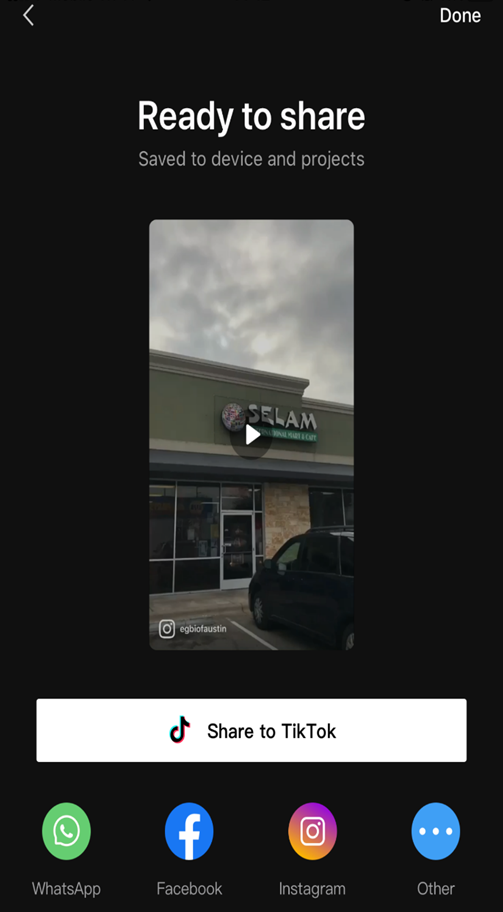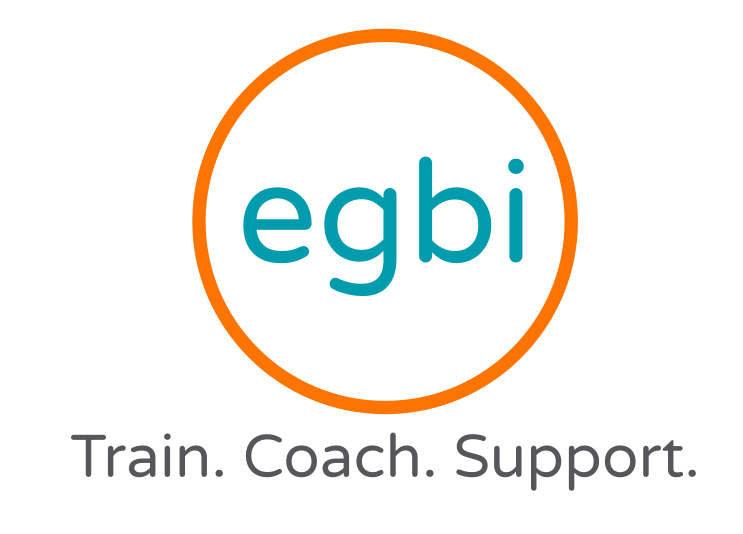By Diana Garcia
- Dowload the Cap Cut app
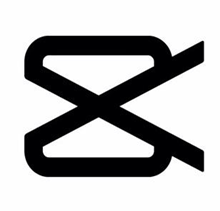
2. Click on ‘New Project’ and add all the video clips you want to use.
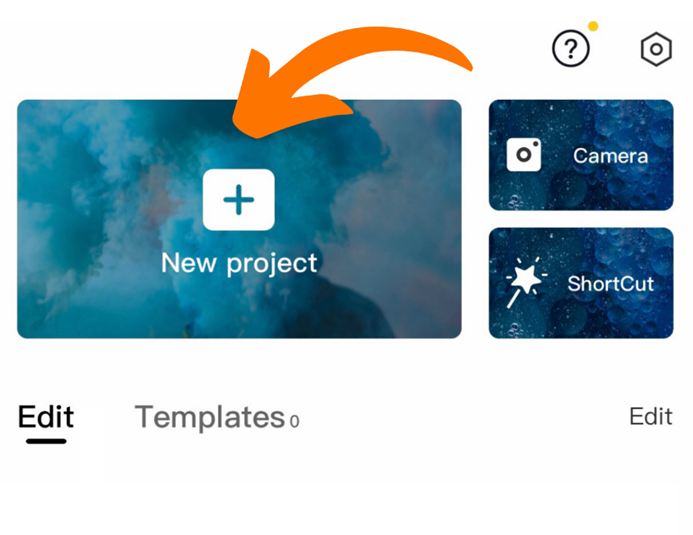
3. We recommend choosing an audio before editing your clips. Click on “+add audio” to go to a library of audio to choose from (shown on the left side picture) or you can add your own audio.
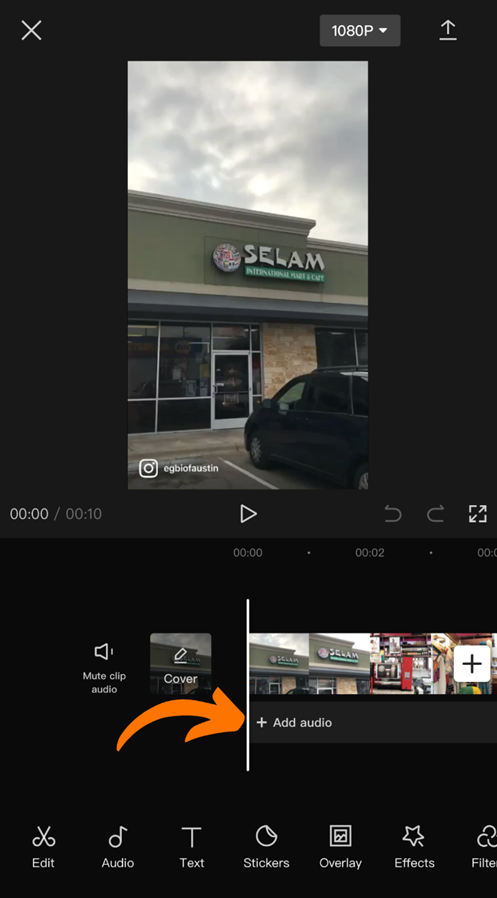
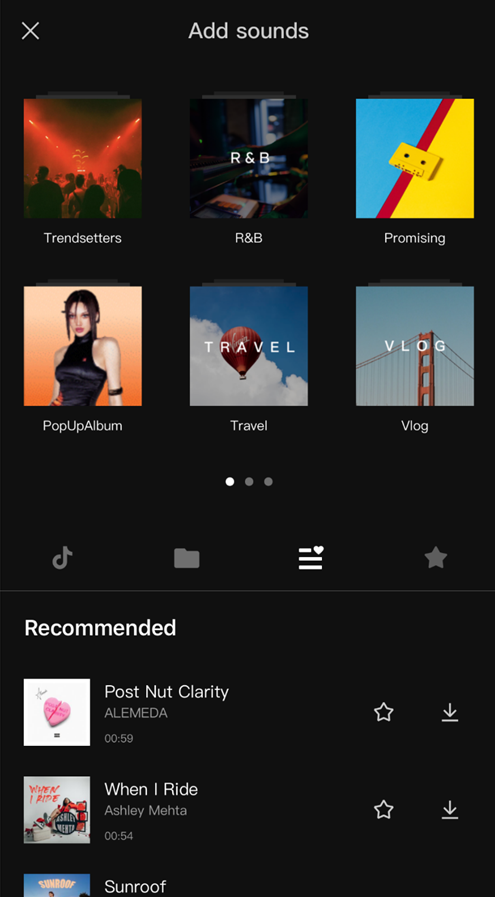
4. Click on the clip you want to edit. At the end of each video clip you can see a slider (shown by the orange arrow) that allows you to shorten or cut certain parts of the video clip.
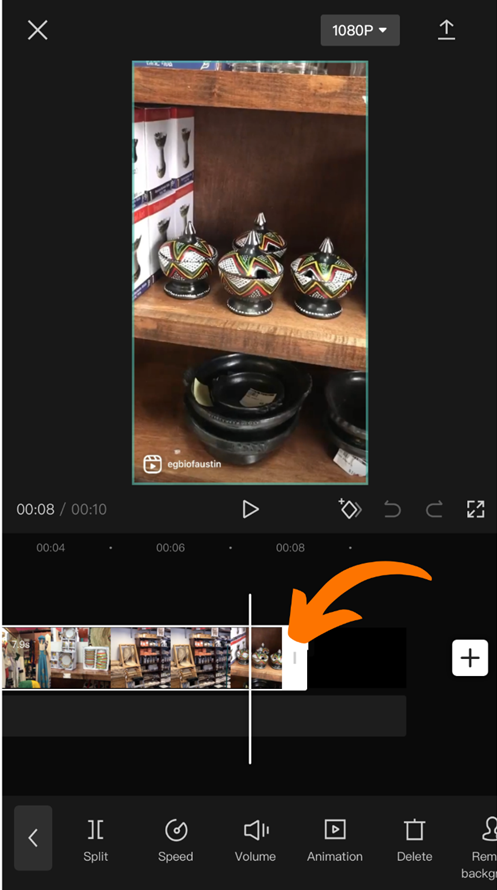
5. When you click on a video clip additional editing tools pop up at the bottom. Below are the meanings of those additional tools.
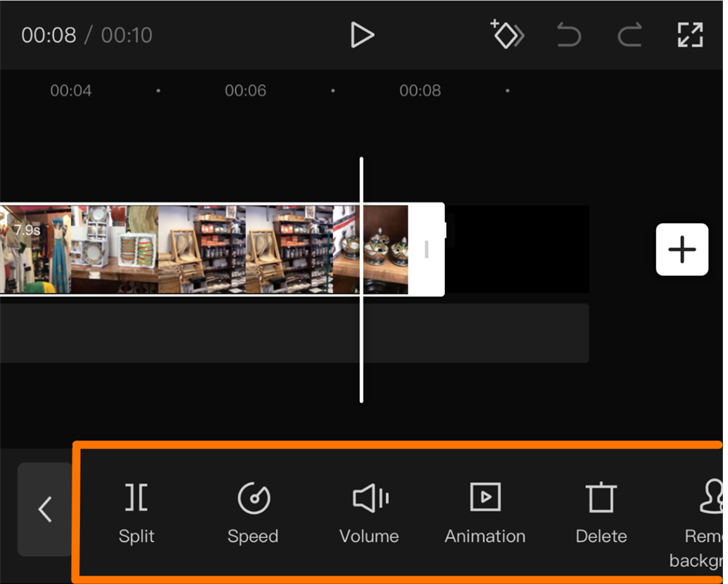
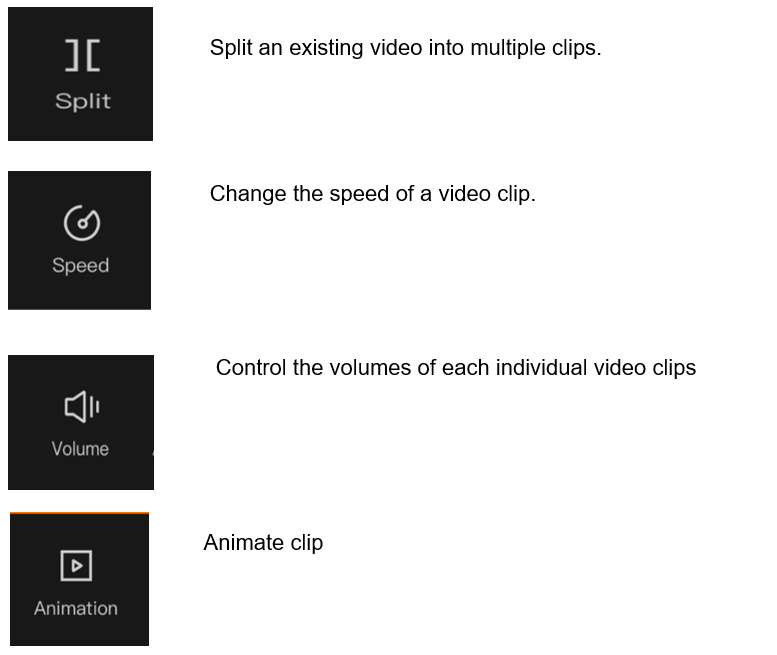
6. Made a mistake? You can delete any clip by clicking on the clip and then the trash button on the bottom right corner. You can also change the videos resolution and frame rates by clicking in the top right corner.
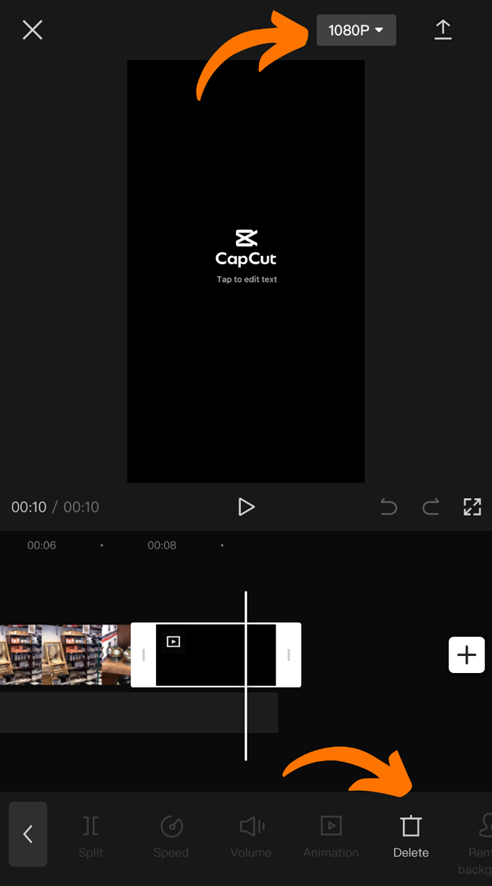
7. Once done editing, click on the top right corner and download the video. Once saved to your camera roll you can also share your video on all the social medias listed.
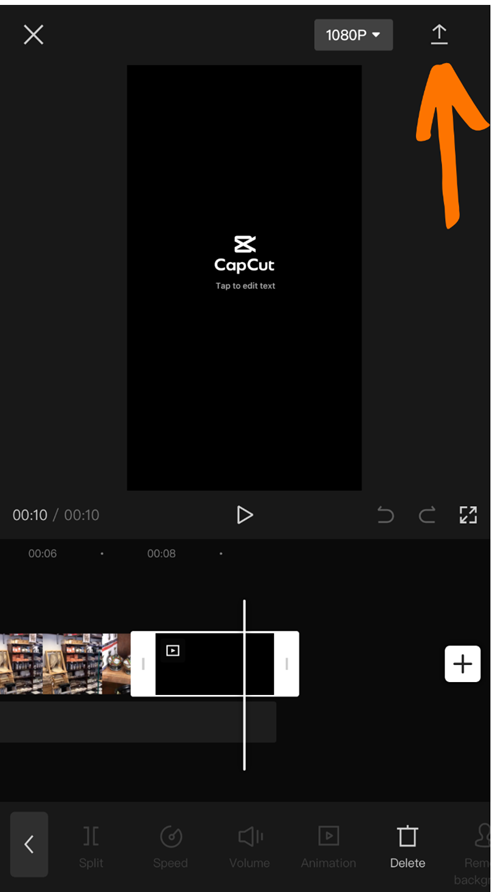
Complete! You are now one step close to becoming a video editing expert.