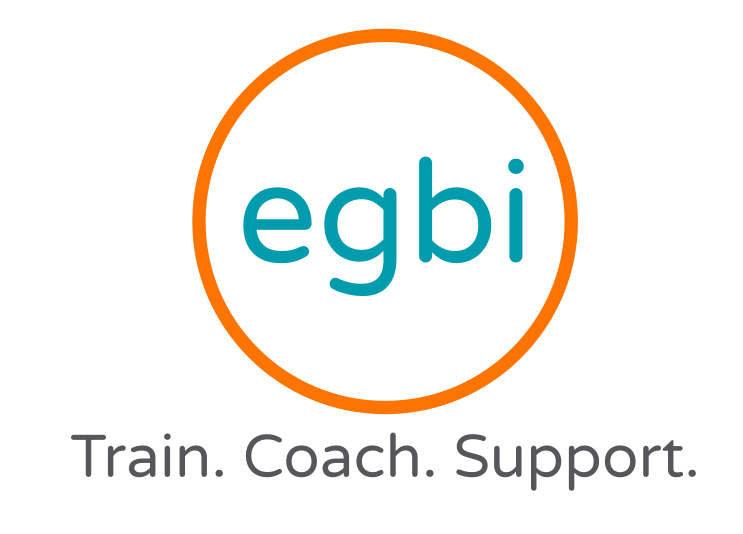By Anwuli Chukwurah

Once you have been in business for a while, and your transaction level has increased from 2 per month to over 100 monthly transactions. Business has become more complicated, and it’s become harder to continue using free/low-cost tools to track your finances. You have a better idea of what metrics you want to track, so what tools will take you to that next level without breaking the bank?
- QuickBooks Online
- Ramp
- Jirav
QuickBooks Online
Once you need to track transactions by locations, departments, and different fields, QuickBooks Online (QBO) is the natural next step. As long as everything is set up correctly at the beginning, you won’t need to ever move on from QBO unless you need something industry-specific, such as school finance, or you’re planning to have multiple subsidiaries and international locations, or you need to track inventory. It can spit out the basic financial reports you need — income statement, balance sheet, and cash flow statement.
Along with the basic reports, you can see those reports split out by the fields you’ve set, allowing you to see your financials deeper. If you want to connect your Google AdSense data to QBO, you can’t. You’ll still need a spreadsheet to triage all the data to get an overall view of your business related to your financials. Your financials will show you the total cost of online Ads for that month, but it won’t show you whether paid ads or referrals were your biggest factor for revenue growth that month. You can also get a discount via TechSoup if you’re a non-profit.
Ramp
You have contractors and vendors you have to pay. So far, you’ve been paying them as they land in your inbox. Ramp allows you to keep track of all vendor bills and schedule any payment via ACH or check. It will also help you collect all the vendor data you need to send out the 1099 forms the next year. Along with bill pay, you can also create virtual and physical cards for your employees or contractors with limits. It forces the assigned owner of the card to forward or text the receipt for the transaction. You can even create software-specific virtual cards to help you manage your subscriptions. It’s a great system that gives you control over your expenses with audit trails.
Jirav
You have QBO, and you’re using Ramp, which syncs with Quickbooks Online. What do you need Jirav for? Jirav is for the planning, budgeting, and forecasting side of your finance operations. Jirav brings all data from Quickbooks, the payroll system, and other data, such as Google AdSense, together for you to create dashboards and forecasts for the next month or year. Yes, you can continue to use spreadsheets for this, but if you’re spending too much time wrangling data together to create your management reports, this might be the solution you’re looking for. Spreadsheets are great for building your first budgets and forecasts, but over the years, you can automate some processes using software like Jirav.
Quickbooks Online becomes your base accounting software system, and other tools are synced. Ramp and Jirav can sync to or grab data from Quickbooks Online. The goal is not to have disparate systems that don’t talk to each other. Spreadsheets will never go away. There will be some times when you want to do a quick calculation or export the data into Excel to play with. That’s okay as long as you make sure you go back to your base systems. The software you implement should be nimble and advanced enough to give you the data you need without any stress. But not so advanced that you’re spending months on implementation training at this stage of the business.
About the author:
Anwuli Chukwurah is a versatile finance professional with a track record of starting new finance organizations and scaling them for growth in fast-paced entrepreneurial environments. She has over 6+ years of experience working with small business owners, startups, and nonprofit organizations to help connect finance with their business goals. She aims to ensure her clients become comfortable and adept at navigating their numbers. She works with clients at Woolichooks and writes a newsletter for non-finance folks.
Find the Spanish version here.