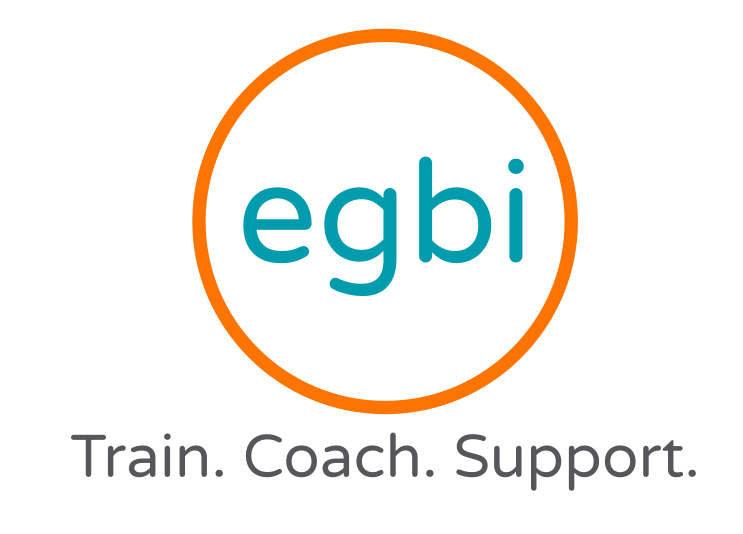By Alison Flangel
If you are a small business owner, creating a domain name gives your business credibility in the online world. It is essential to understand what a domain name is, in order to create your own unique online identity.
What is a Domain?
A domain is essentially your virtual address, where customers for your business can visit your website. A domain
name is what comes after “www.” in an online web address, and after the “@” in an email address. A URL is a complete web address which includes a domain name, used to access a web page. A website is the content people see and interact with when they visit websites that are associated with a given domain name.
Reasons to Create a Custom Domain for your Business:
- Search
Creating your own domain name for your company makes it easy for people to find your business when they search online. - Brand Building
It is important to stay consistent with your businesses branding. By using a custom domain, you can create a name that matches all of your other company branding. - Professionalism
When consumers visit your website virtually, you want to make sure what they see is professional. Custom domains are simple and easy to read for customers, ensuring a level of respectability.
Tips on Creating your Own Domain:
- Choose a Domain Name
It is impossible to choose the perfect name for your domain, so keep in mind that the goal is good, not perfect. Keep your name short and simple by using keywords and brand names. Short names are easier to type than long ones, so attempt to try not to exceed 2-3 words per domain. Additionally, choose a simplistic domain name that is easy to remember. - Register a Domain Name with Google Domains ( is one option but there are other places where Domain Name can be registered like GoDaddy.com
- Get started with https://domains.google
- Search for the name you want your domain to be. If you want some assistance in coming up with a name, search “Insights” to help you choose
- If the domain name you want is taken, consider making small changes to ensure originality.
- Once you have come up with your unique domain name, add the selected domain to the shopping cart by clicking “Add”
- Select your registration terms, which include a fee, and then press “Check Out”
- Review your purchase terms and conditions, and then click “Buy”
- If you already have a domain name that you’d like to use, you can transfer it to Google Domains. You would do so by pressing “Transfer” on the left hand side of the menu bar. Simply enter the domain name you already have, and follow the prompts.