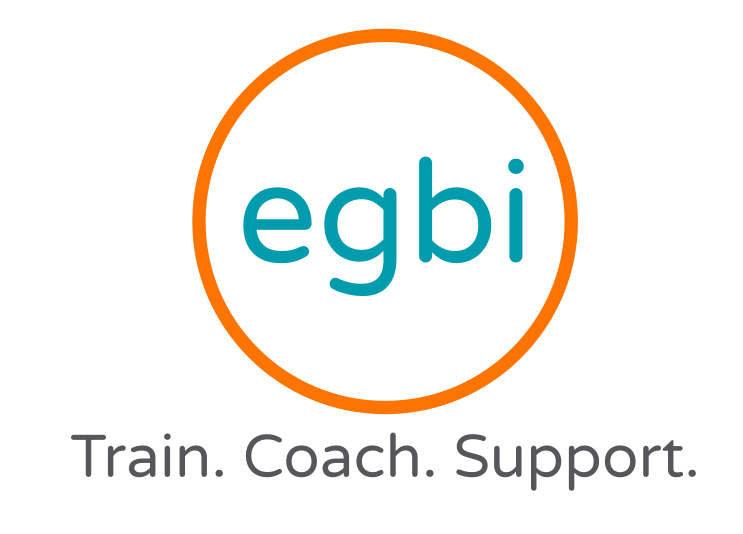By Alison Flangel
In the modern age of technology, there are hundreds of technological tools that exist for small business owners to utilize online. One of the greatest programs currently out there is Google Analytics. Google Analytics is a web analytics service that provides basic statistics, as well as tools for search engine optimization (SEO). Google Analytics is free to anyone with a Google account.
To begin, it is important to highlight the reasons why analytics are important for small businesses:
- The use of Google Analytics can be used to track website traffic, and collect visitor insights. This means that as a small business owner, you will be able to see how often and how many people are viewing your website.
- Google Analytics can track the success of marketing campaigns, through discovering patterns and trends in user engagement. For example, if your company is doing a marketing campaign on your website for a new product, Google Analytics is able to determine how often consumers are buying this product.
- It is important to understand the demographics of the type of customers that your small business is catering to; Google Analytics contains software that collects the demographics of visitors.
How does Google Analytics Work?
Google Analytics collects user data from website visitors through the use of something called page tags. Page tags are inserted into the coding of website pages through JavaScript software. Essentially, the tag that is coded into the webpage collects data and sends it to Google’s data collection server. Through this server, Google Analytics is able to report data of all kinds. For consumer safety, Google Analytics relies on cookies … the system can not collect data for users who have cookies disabled.
Things to look for in your Google Analytics Report: - Dimensions = Dimensions in Google Analytics are categorical variables. Some examples include colors and names. Below are some examples of important dimensions to look out for on your Google Analytics Report.
- Browser: the specific type of browser your site is being viewed on. Examples include safari and chrome.
- Location: the geographic location of where consumers are viewing your site.
- Landing page: the first web page that users see when they get onto your website.
- Device: the type of device your website is being viewed on.
- Customer type: this determines if your customer is a new or returning viewer.
- Metrics = Metrics in Google Analytics are quantitative variables. Some examples include
population and age. - Sessions: the total amount of time that a user is active on your site.
- Pageviews: total number of pages that are viewed or loaded when someone visits your website.
- Conversions: determines if visitors are engaging with marketing and design efforts throughout your website (moving through the expected steps of creating a sale).
- Bounce rate: the percentage of times on your website in which users only viewed a single page before closing out.
- Session duration: measures the average length of how long a consumer spends on your website.
Tips to Improving Analytic Numbers: - Before checking into Google Analytics, ensure you have specific action items that you want to address. Checking data aimlessly can be a waste of time, and make things more confusing than needed.
- Have your top reports emailed to you … oftentimes Google Analytics takes a long time to extract data that is actually useful. Instead of browsing through Analytics for hours, you can create custom reports of the information that you actually want to see. Then, this data is emailed directly to your inbox.
- Don’t let yourself fall into a marketing rut! Consumers love exciting changes; make sure that you update your website at different points throughout the year to keep customers on their toes.
- Google Analytics can be confusing and overwhelming at times … don’t hesitate to ask for help. Google Analytics has a 24 hour support website that will answer your questions about anything and everything.