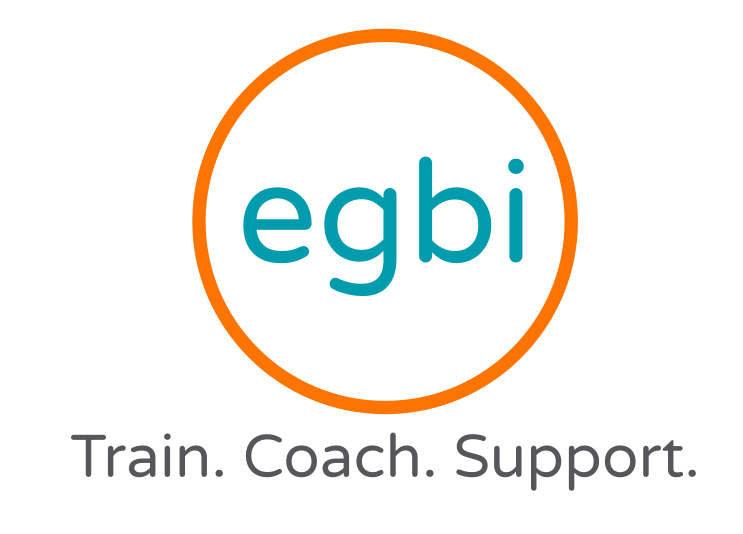By Rutu Ruparel

In today’s digital age, protecting your social media accounts is paramount. With the prevalence of cyber threats, safeguarding platforms like Instagram is crucial. This guide offers step-by-step instructions to fortify your Instagram account against unauthorized access and potential breaches.
Step 1: Enable Two-Factor Authentication (2FA):
- Go to your Instagram profile and tap the three horizontal lines in the top right corner.
- Select “Settings” from the menu.
- Scroll down and tap on “Security.”
- Choose “Two-Factor Authentication” and follow the prompts to enable it.
- Select your preferred method for receiving authentication codes (SMS or authenticator app).
- Save backup codes in a secure location for emergencies.
Step 2: Review App Permissions:
- Navigate to your Instagram settings.
- Select “Apps and Websites” under the “Security” section.
- Review the list of connected apps and websites.
- Revoke access for any apps or websites that you no longer use or trust.
- Regularly audit your connected apps to maintain security.
Step 3: Set Up Login Alerts:
- Access your Instagram settings.
- Tap on “Security” and then “Login Activity.”
- Enable login alerts by selecting “Get Notifications” and choosing your preferred method (email or SMS).
- Receive alerts whenever someone attempts to log in to your account from an unfamiliar device or location.
- Take immediate action if you receive any suspicious login alerts.
Step 4: Create a Strong Password:
- Visit your Instagram settings.
- Select “Security” and then “Password.”
- Choose “Change Password” and enter your current password.
- Create a strong, unique password using a combination of letters, numbers, and special characters.
- Avoid using easily guessable information like birthdays or names.
- Consider using a reputable password manager to generate and store secure passwords.
Step 5: Stay Vigilant Against Phishing Attempts:
- Be cautious of emails, messages, or websites requesting your Instagram login information.
- Verify the authenticity of any communication by checking the sender’s email address or website URL.
- Look out for red flags such as grammatical errors or urgent requests for personal information.
- Never provide your Instagram credentials to unverified sources.
- Report any suspicious activity or phishing attempts to Instagram immediately.
By following these step-by-step instructions, you can enhance the security of your Instagram account and minimize the risk of unauthorized access or data breaches. Remember to regularly review your security settings and stay informed about emerging threats to ensure the ongoing protection of your account.
Find the Spanish version here.