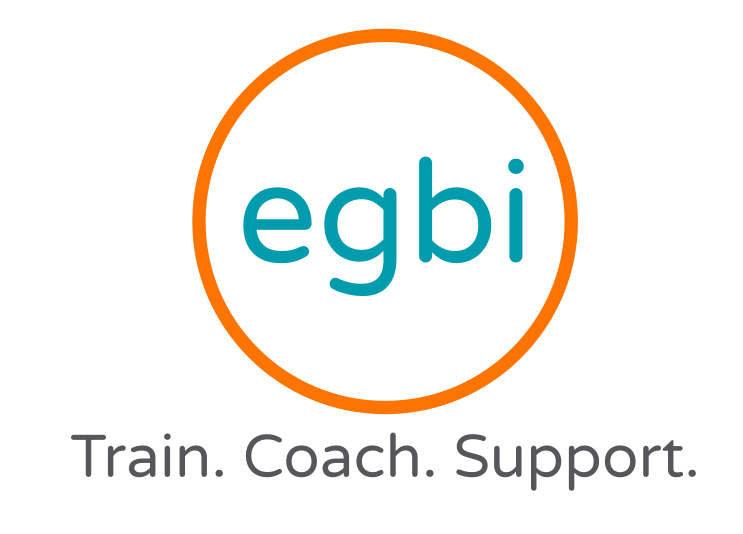By Olivia Yang
Facebook and Instagram are two of the most popular social media platforms, especially for marketing your business. Combined, the two have over 4 billion active monthly users. To reach these users, it’s important to consistently post and stay active on social media. One easy way to do so in an organized manner is through Meta Business Suite’s pre-scheduling feature, where you can plan out the time of day, publish to specific groups, boost posts, and more up to 75 days in advance.
Find the step-by-step instructions to pre-scheduling your posts, stories, and ads below:
- Ensure your Instagram and Facebook accounts are business accounts. If not, find directions on how to easily set up a business account and connect your Facebook and Instagram accounts.
- Open Meta Business Manager and click on “Create Post”
3. Here, you can choose to post to Instagram and Facebook, add in your post caption, and upload content.
4. To schedule your post, click on the dropdown arrow next to the “Publish” button and select “Schedule post”.
5. Now, select your preferred time. A great tool to utilize is that Facebook will provide suggestions on the optimal times to post for the most engagement.
6. Click save and the “Schedule Post” button at the bottom right.
7. To view your overall calendar of posts, click on the planner tab on the main page. You will be able to view your upcoming posts and schedule content, including posts, stories, reels, and ads all from this page.
8. Congratulations! You’re now ready to plan out your social media posts and grow your audience.