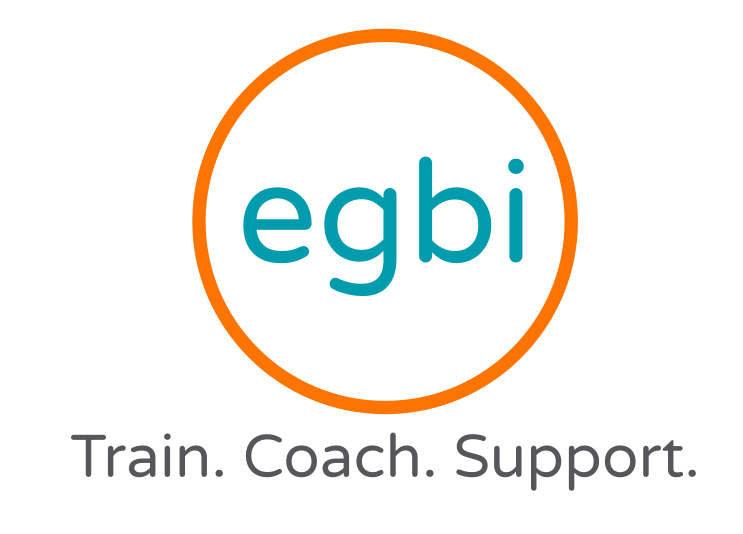By Josephine Sun
In today’s digital age, establishing a strong online presence is crucial for businesses of all sizes. Being active on your Google Business Profile will help in being found on a Google search. While optimizing your website and leveraging search engine optimization (SEO) techniques are essential, another powerful tool at your disposal is Google Posts. In this blog post, we will explore the significance of Google Posts and provide practical tips on how to add posts effectively to enhance your online visibility and engage with your target audience.
Understanding Google Posts:
Google Posts is a free tool that enables businesses to manage their online presence across Google search results and maps. Google Posts allows you to share relevant and timely information directly on your Google My Business profile, ensuring that potential customers can find your content when searching for your business or related keywords.
Key Benefits of Adding Posts on Google:
a) Increased Visibility: By regularly adding posts to your Google My Business profile, you have the opportunity to appear in Google’s local search results, knowledge panels, and even Google Maps, making it easier for potential customers to find you.
b) Improved Engagement: Google Posts enable you to share updates, promotions, events, product highlights, and more, directly in search results. This helps to grab the attention of users, entice them to click through to your website, and engage with your brand.
c) Enhanced Brand Perception: Posting relevant and valuable content on Google helps establish your brand as a credible and authoritative source. It allows you to showcase your expertise, share customer testimonials, and create a positive impression that sets you apart from the competition.
Tips for Adding Effective Posts on Google:
a) Be Concise and Engaging: Google Posts have a character limit, so make sure your content is concise, compelling, and provides a clear call to action. Use eye-catching images, compelling headlines, and well-crafted copy to grab attention and encourage users to take an action.
b) Include Relevant Keywords: Incorporate relevant keywords in your Google Posts to improve your chances of appearing in relevant search results. Use natural language and ensure the keywords flow seamlessly within the post’s context.
c) Utilize Multimedia: Include high-quality images, videos, or GIFs in your posts to make them visually appealing and encourage user interaction. Visual content tends to capture attention and improve engagement.
d) Regularly Update Your Posts: Keep your Google Posts fresh and relevant by updating them frequently. This demonstrates to both users and Google that your business is active and provides value to customers. It is incredibly important to consistently upload posts since your most recent post won’t be highlighted in your Business Profile if it’s older than 6 months.
Measure Performance and Optimize:
Track the performance of your Google Posts through insights provided by Google My Business. Analyze metrics like views, clicks, and engagement to understand what content resonates with your audience. Adjust your strategy accordingly and experiment with different post types to optimize your results over time.
Google Posts present a valuable opportunity to enhance your online visibility, engage with your target audience, and drive traffic to your website. By consistently adding relevant and engaging posts, optimizing with keywords, and utilizing multimedia, you can effectively promote your business and establish a strong brand presence on Google. Remember to measure your performance, adapt your strategy, and reap the benefits of increased visibility and customer engagement. Start leveraging Google Posts today, and watch your online presence soar to new heights.