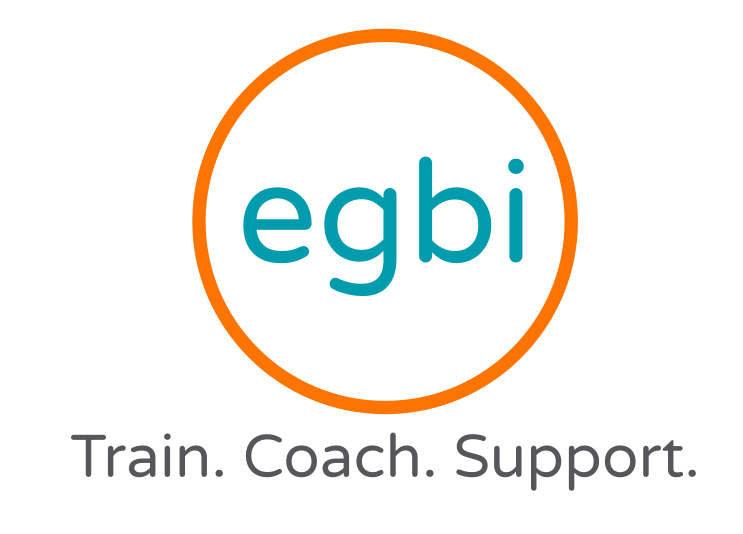By Josephine Sun
Phishing scams typically involve scammers sending emails, messages, or websites that look like they came from legitimate organizations or individuals. They often lure victims into clicking on malicious links, downloading harmful attachments, or providing personal information. By understanding how phishing scams work, you can recognize suspicious activities and protect yourself effectively. In this blog, we will identify a couple of ways to avoid phishing scams.
Strengthen Your Passwords:
Create strong, unique passwords for each of your online accounts. Include a combination of uppercase and lowercase letters, numbers, and symbols. Avoid using easily guessable information such as birthdays or pet names. Furthermore, consider using a reputable password manager to securely store and generate complex passwords.
Be Wary of Suspicious Emails and Messages:
Exercise caution when receiving emails or messages, especially from unknown senders or unusual sources. Look out for red flags such as misspellings, grammatical errors, generic greetings, or urgent requests for personal information. Legitimate organizations typically address you by name and use professional language.
Verify the Legitimacy of Websites:
Before entering sensitive information on a website, ensure that it is secure and trustworthy. Look for “https://” in the URL, indicating a secure connection, and a padlock icon in the address bar. Double-check the website’s domain name for any variations or misspellings that may indicate a phishing attempt.
Be Cautious of Unexpected Attachments or Links:
Avoid clicking on attachments (.ZIP, .JAR, .JS) or links in emails or messages unless you are confident in their authenticity. Hover over links to preview the URL before clicking on them. Be wary of shortened URLs or suspicious domains. When in doubt, contact the sender through a trusted communication channel to verify the legitimacy of the message.
Enable Two-Factor Authentication (2FA):
Utilize two-factor authentication whenever possible. This adds an extra layer of security by requiring a second verification step, such as a unique code sent to your mobile device, in addition to your password. Even if your password is compromised, the attacker would still need the second factor to gain access.
Keep Your Software Updated:
Regularly update your operating system, web browsers, and security software to ensure you have the latest security patches. This helps protect your devices against known vulnerabilities attackers may exploit to launch phishing attacks.
Educate Yourself and Stay Informed:
Stay informed about the latest phishing techniques and scams. Keep up with cybersecurity news and be aware of new threats. Educate yourself and your team about the risks of phishing and the importance of practicing safe online behavior.
Use Antivirus and Anti-Phishing Software:
Install reputable antivirus and anti-phishing software on your devices. These tools can help detect and block known phishing websites or suspicious activities, adding an extra layer of protection to your accounts.
Report and Delete Suspicious Messages:
If you receive a suspicious email or message, report it to the appropriate authorities, such as your email provider or the organization being impersonated. Most email providers have mechanisms in place to report phishing attempts. Delete the suspicious message without interacting with it further.
Phishing scams pose a significant threat to our online security, but following these essential tips can greatly reduce the risk of falling victim to these fraudulent attacks. If you think or are worried that you’ve been targeted by a phishing scam, be sure to run a virus scan and also change your account password. Stay vigilant and be sure to educate yourself and others!