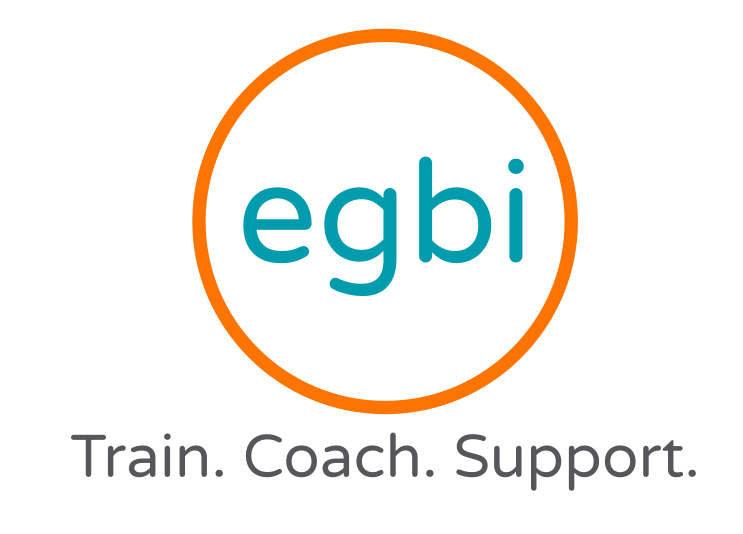Tips for ENcouraging Customers to Write REviews
By Alison Flangel
There are many recommendation sites online that business owners can use to encourage new customers to use their product and services. Once you are registered with some of these sites, here are some tips in encouraging present customers to write reviews.
- Simply ask! The best and most straight forward way to encourage customers to write reviews is simply by asking them to. More often than one might think, customers will be happy to write about their experience with your business. This could be something such as a link to a review site at the bottom of your emails, or a simple statement said at checkout.
- Creating a pop-up form on your website is an easy way to encourage customers to leave reviews. If your business has a website, programming can be used to create a pop-up form that appears after customers have made a purchase. Customers are more inclined to write a review directly after they make a purchase, before they leave their computer, which is why pop-up forms are so effective.
- Automated messages are a good way to remind customers to leave reviews. For example, if your company provides a service, after their appointment is finished customers may receive an automated message (text, email, etc.) that asks them to leave a review. This is a good tactic to engage with customers to assess the quality of your business while the service is still fresh in their minds.
- Create incentives; if you reward customers with a discount code or free product when they leave a review for your business, they are much more likely to take the time to do so. Consider awarding your customers with a promotion as an incentive for leaving reviews.