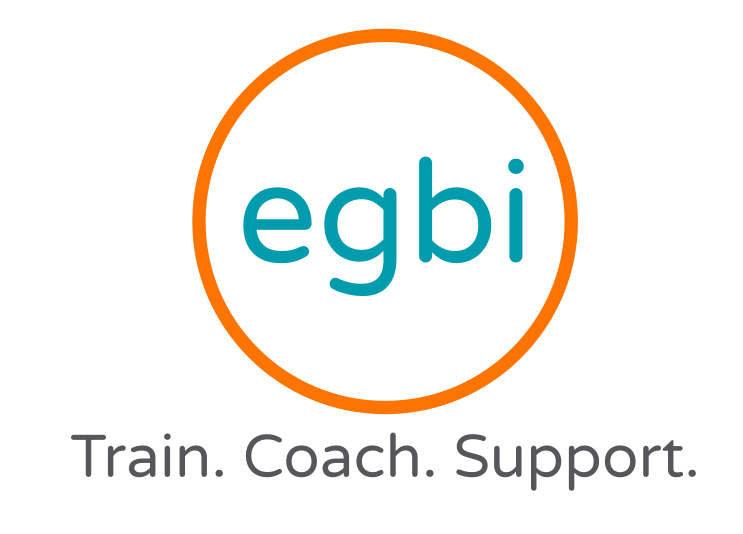By Shamitha Ramanan
OneNote is a digital note-taking program. It gives you a central location to keep all the information you need for your daily life. Notes are easy to organize, print, and share with no paper loss or loss of information. The best part is that your notebooks are kept online where you can access them on any mobile device.
You can use OneNote in your business to stay on top of tasks, research, meetings and much more.
- Project collaboration
How do you organize and collaborate on projects using OneNote? With the aid of notebooks, sections, and pages, OneNote enables you to save information. You may designate notebooks for each of your various work projects and include sections for group notes that list details based on the project’s condition or stage.
Additionally, you may share a OneNote notebook with your employees. All you have to do is invite them to it and they can access the data. By exchanging information, everyone can keep track of the project and provide updates as needed. The notebooks can also be sent through email or converted into PDF files.
- Meeting notes
Team meetings are commonplace, and when working with a remote team, they become even more crucial. But it’s simple to overlook recording meeting minutes and ensuring that everyone on the team has access to the material. OneNote enables you to take meeting notes, organize them in a specific notebook, and distribute them to your entire team or organization.
- Research
Use OneNote to organize and retain your notes whether you’re conducting market research or just gathering data about your potential or existing clientele. One can assemble text notes, and include data gathered in other Microsoft Office programs, such as Word. And you may add any content you come across that would be relevant for your project, such as photographs, videos, links, and documents.
- Blog post hub
OneNote can be used to store your blog post ideas if you run a business blog. You can compile all the information on the subjects of your blog posts in individual notes and include all pertinent links. Additionally, you may create drafts of your blog entries in OneNote, where you can also keep track of published posts and their related URLs for quick access whenever you need it.
- Scanning documents & embedding Excel spreadsheets
OneNote can be used on smartphones, making it simple to scan documents with your phone and store them in OneNote notebooks. Contracts, receipts, and any other document pertaining to your customers or your business can be scanned. Instead of printing them out and losing them, you can tag those scans so you can quickly locate them anytime you need them. Excel is an excellent tool for organizing your money, other numerical data, and keeping track of crucial metrics.
You may insert Excel spreadsheets directly into your notes using OneNote.
As a result, it will be simple for you to keep track of pertinent information in your notes and have it on hand for team or client meetings. Additionally, you may attach notes to your Excel data, allowing you to solicit suggestions and criticism from your staff, colleagues, and even clients.
With so much versatility Microsoft OneNote has become a popular platform for business collaboration and organization around the world.