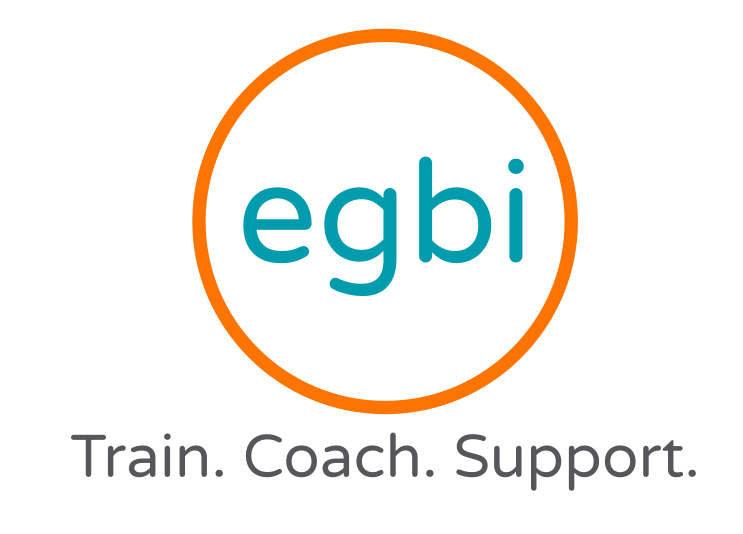by Monica Peña | Aug 4, 2022 | Business Tips
Por Alison Flangel
Si eres propietario de una pequeña empresa, al crear un nombre de dominio le da credibilidad a tu empresa en el mundo en línea. Es esencial entender lo que es un nombre de dominio, para crear tu propia identidad única en línea.
¿Que es un Dominio?
Un dominio es esencialmente tu dirección virtual, donde los clientes de tu negocio pueden visitar tu página web. Un nombre de dominio es lo que viene después de “www.” en una dirección web en línea y después de la “@” en una dirección de correo electrónico. Una URL es una dirección de página web completa la cual incluye un nombre de dominio, que se utiliza para acceder a una página web. Un sitio web es el contenido que la gente ve y con lo que interactúa cuando visitan sitios web que están asociados con un nombre de dominio determinado.
Razones para crear un Dominio personalizado para tu empresa:
● Buscar
Al crear tu propio nombre de dominio para tu compañía se le facilita a la gente a encontrar tu negocio cuando busquen en línea.
● Crear una marca
Es importante mantenerse constante con tu marca comercial. Al utilizar un dominio personalizado, puedes crear un nombre que concuerde con el resto de la marca de tu compañía.
● Profesionalismo
Cuando los consumidores visiten virtualmente tu sitio web, tú querrás asegurarte de que ellos lo vean profesionalmente. Los dominios personalizados son simples y fáciles de leer para los clientes y aseguran el nivel de respetabilidad.
Consejos para Crear tu Propio Dominio
- Elige un Nombre de Dominio
Es imposible elegir el nombre perfecto para tu dominio, así que ten en cuenta que el objetivo es bueno, no perfecto. Mantén tu nombre corto y simple al utilizar palabras clave y nombres de marca. Los nombres cortos son más fáciles de escribir que los largos, así que trata de no exceder de dos a tres palabras por dominio. Además, elige un dominio simple que sea fácil de recordar. - Registrar un Nombre de Dominio con Google Domains es una opción pero hay muchos otros lugares donde se puede registrar un Nombre de Dominio como GoDaddy.com
● Comienza con https://domains.google
● Busca el nombre que quieres que sea tu dominio. Si necesitas algo de ayuda para idear un nombre, busca en “Estadísticas” para que te ayuden a elegir.
● Si el nombre de dominio que buscas ya está tomado, considera hacer un pequeño cambio para asegurar su originalidad.
● Una vez que hayas encontrado tu nombre único de dominio, agrega el dominio seleccionado al carrito de compras y da clic en “Agregar”
● Selecciona los términos de registro, los cuales incluyen una cuota y después presiona “Pagar”
● Revisa los términos y condiciones de compra y después da clic en “Comprar”
● Si ya tienes un nombre de dominio que te gustaría utilizar, puedes transferirlo a Google Domains. Lo podrás hacer al presionar “Transferir” en la parte izquierda de la barra del menú. Simplemente
agrega el nombre de dominio que ya tienes y sigue las instrucciones.
Traducido al español por Daniela Ariza. Para leer el artículo en inglés, haga clic aquí.
by Monica Peña | Aug 4, 2022 | Business Tips
By Alison Flangel
Existen muchos sitios en línea de recomendaciones que los propietarios de negocios pueden utilizar para animar a nuevos clientes a usar sus productos y servicios. Una vez te registres con algunos de estos sitios, aquí están algunos consejos para animar a tus actuales clientes a escribir reseñas.
- ¡Simplemente pídelo! La mejor y más directa manera de animar a los clientes a escribir reseñas es simplemente pidiéndoles. Más a menudo de lo que pensamos, los clientes estarían encantados de escribir sobre su experiencia con tu negocio. Esto podría ser algo como un enlace a un sitio web de reseñas al final de tus correos electrónicos o un simple comentario a la hora de pagar.
- Crear un formulario emergente en tu página web es una forma fácil de animar a los clientes a dejar reseñas. Si tu negocio tiene una página web, puedes utilizar la programación para crear un formulario emergente que aparezca después de que los clientes hayan hecho una compra. Los clientes se inclinan más a escribir una reseña después de hacer una compra, antes de que dejen su computadora por lo cual los formularios emergentes son muy eficaces.
- Los mensajes automáticos son una buena forma de recordar a los clientes de dejar reseñas. Por ejemplo, si tu compañía ofrece un servicio, después de que su cita termine los clientes pueden recibir un mensaje automatizado (texto, correo electrónico, etc.) que les pida dejar una reseña. Esta es una buena táctica para atraer clientes a evaluar la calidad de tu negocio cuando el servicio aún se encuentra fresco en sus mentes.
- Crear incentivos; si tú premias a los clientes con un código de descuento o un producto gratis cuando dejen una reseña para tu negocio, es más probable que se tomen su tiempo para hacerlo. Considera el premiar a tus clientes con promociones como incentivo por dejar reseñas.
Traducido al español por Daniela Ariza. Para leer el artículo en inglés, haga clic aquí.
by Monica Peña | Aug 4, 2022 | Business Tips
By Alison Flangel
There are many recommendation sites online that business owners can use to encourage new customers to use their product and services. Once you are registered with some of these sites, here are some tips in encouraging present customers to write reviews.
- Simply ask! The best and most straight forward way to encourage customers to write reviews is simply by asking them to. More often than one might think, customers will be happy to write about their experience with your business. This could be something such as a link to a review site at the bottom of your emails, or a simple statement said at checkout.
- Creating a pop-up form on your website is an easy way to encourage customers to leave reviews. If your business has a website, programming can be used to create a pop-up form that appears after customers have made a purchase. Customers are more inclined to write a review directly after they make a purchase, before they leave their computer, which is why pop-up forms are so effective.
- Automated messages are a good way to remind customers to leave reviews. For example, if your company provides a service, after their appointment is finished customers may receive an automated message (text, email, etc.) that asks them to leave a review. This is a good tactic to engage with customers to assess the quality of your business while the service is still fresh in their minds.
- Create incentives; if you reward customers with a discount code or free product when they leave a review for your business, they are much more likely to take the time to do so. Consider awarding your customers with a promotion as an incentive for leaving reviews.
by Monica Peña | Aug 4, 2022 | Business Tips
By Alison Flangel
Customer recommendations are one of the most essential parts of owning a small business. Not only do customer reviews provide important feedback for business owners themselves, but they encourage other local consumers to give your company a chance. We are going to go through places where you can get customer reviews.
Top 5 Places for Customer Reviews
- Angie’s List
Angie’s List is considered a “higher-end” review site, as users have to pay for an annual membership. This site is geared towards service-based businesses. Reviews can not be anonymous, and are given on an A-F scale. It’s free to set up a page for your company on Angie’s List; once you have yours, encourage your customers who have an account to leave reviews. - Consumer Reports
Consumer Reports is a nonprofit organization that product tests to write unbiased reviews and recommendations. With 7.7 million products reviewed in the U.S., this site does not accept advertising, and pays for all of their products themselves. This site is very legitimate, and is a great way to gain exposure. - TripAdvisor
TripAdvisor is a review site that caters to the following industries: travel, hospitality, airlines, entertainment, or restaurants. Currently, as the largest travel site in the world, TripAdvisor has over 200 million reviews taken by customers. If your company has any leg in the travel industry, creating a profile on TripAdvisor can boost customer reviews as well as overall sales. - Yelp
Yelp is one of the most popular and well-known free review sites. Any business can create a free profile on Yelp, which allows users to set up their own free profiles to review businesses. The great thing about Yelp is as a business owner, you can respond to revieweres that leave comments on your page. Additionally, you can put information on your Yelp page such as store hours and location, so your profile will often come up when people Google your business. - Google My Business
Google My Business is one of the most accessible review sites, as the reviews show up when you search Google for a business. Receiving reviews, comments, or pictures on Google can boost your business as it is almost always guaranteed to pop-up on customers’ mobile devices.
by Monica Peña | Aug 4, 2022 | Business Tips
By Alison Flangel
If you are a small business owner, creating a domain name gives your business credibility in the online world. It is essential to understand what a domain name is, in order to create your own unique online identity.
What is a Domain?
A domain is essentially your virtual address, where customers for your business can visit your website. A domain
name is what comes after “www.” in an online web address, and after the “@” in an email address. A URL is a complete web address which includes a domain name, used to access a web page. A website is the content people see and interact with when they visit websites that are associated with a given domain name.
Reasons to Create a Custom Domain for your Business:
- Search
Creating your own domain name for your company makes it easy for people to find your business when they search online. - Brand Building
It is important to stay consistent with your businesses branding. By using a custom domain, you can create a name that matches all of your other company branding. - Professionalism
When consumers visit your website virtually, you want to make sure what they see is professional. Custom domains are simple and easy to read for customers, ensuring a level of respectability.
Tips on Creating your Own Domain:
- Choose a Domain Name
It is impossible to choose the perfect name for your domain, so keep in mind that the goal is good, not perfect. Keep your name short and simple by using keywords and brand names. Short names are easier to type than long ones, so attempt to try not to exceed 2-3 words per domain. Additionally, choose a simplistic domain name that is easy to remember. - Register a Domain Name with Google Domains ( is one option but there are other places where Domain Name can be registered like GoDaddy.com
- Get started with https://domains.google
- Search for the name you want your domain to be. If you want some assistance in coming up with a name, search “Insights” to help you choose
- If the domain name you want is taken, consider making small changes to ensure originality.
- Once you have come up with your unique domain name, add the selected domain to the shopping cart by clicking “Add”
- Select your registration terms, which include a fee, and then press “Check Out”
- Review your purchase terms and conditions, and then click “Buy”
- If you already have a domain name that you’d like to use, you can transfer it to Google Domains. You would do so by pressing “Transfer” on the left hand side of the menu bar. Simply enter the domain name you already have, and follow the prompts.
by Monica Peña | Aug 3, 2022 | Business Tips
By Alison Flangel
Google Ads are a great way to advertise your business and products. Linking your Google Ads to your Google Analytics account helps business owners learn about what happens after users choose to click on your ads.
Why Link to Google Analytics?
Google analytics allows you to target specific users based on their previous behavior and patterns on the internet. This means that when you link Google Analytics to your Google Ads, you will be able to objectively promote your ads towards specific types of customers. Additionally, Google Analytics helps you to understand your Google Ad traffic on a larger scale.
With Analytics, you will be able to determine if the keywords in your ads are promoting sales, and largely determine patterns in your ad traffic.
How to Link Google Analytics to your Ads:
- Create an account for each individual product that you intend to advertise
- Once this is done, click the “Admin” tab within Google Analytics
- From the “Property” column, click on “Google Ads Linking”
- Once this has been clicked, you will then see all of the different product accounts that
you made. From here, click on as many product pages as you’d like to link, and then
press “Done”