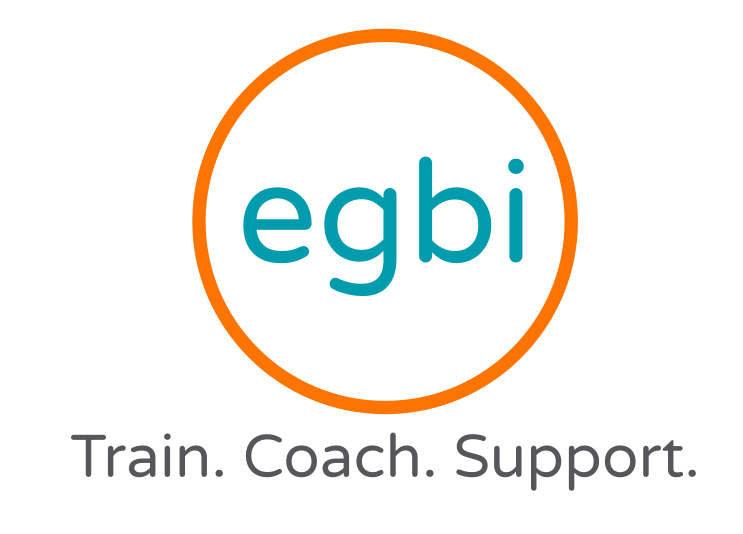by intern | Aug 2, 2022 | Business Tips
Por Alison Flangel
Retener clientes es uno de los aspectos más importantes de ser un propietario de un negocio exitoso. Los clientes frecuentes son lo que hacen competidores fuertes a los negocios locales. ¡A continuación se encuentran algunos consejos sobre cómo mantener un alto índice de retención de clientes!
- Crear una presencia en línea
Crear una presencia en línea es una forma fácil de mantener el índice de retención de clientes alto. Crear un boletín electrónico o una lista de correos electrónicos para que los clientes se suscriban es una forma fácil de animar a los clientes a que regresen a tu negocio. Además, interactuar con los clientes frecuentes en varias plataformas de redes sociales es una excelente forma de crear lealtad de los clientes. Conectar con clientes nuevos en los canales de los medios de comunicación les ayudará a conocer mejor tu negocio muy rápidamente.
- Conocer a tus clientes
Es muy importante dedicar tiempo para conocer a tus nuevos clientes, así como ellos aprenden de tu negocio. Considera tomar algunos pasos tales como agregar una encuesta o votación a tu lista de correos electrónicos, para conocer sobre los intereses y preferencias de tus clientes. Hay más probabilidad de que los clientes vuelvan a tu negocio si sienten que aprecias personalmente sus compras.
- Atraer a los clientes con eventos y ofertas especiales
Las ofertas y las promociones son una gran motivación para que la gente regrese a tu negocio.
Crea eventos u ofertas especiales que puedas ofrecer a tus clientes, lo que atraerá a más personas nuevas a tu negocio. Ya sea un orador invitado, un evento de hora feliz o una oferta de productos, el índice de retención de clientes incrementará.
- Crear un programa de fidelidad
Un programa de fidelidad de clientes es un pilar sólido para aumentar el índice de retención de clientes. Estos programas premian a los clientes frecuentes dándoles incentivos para que regresen y apoyen a tu negocio. Los programas de fidelidad de clientes hacen que las personas se sientan especiales al darles un adelanto de los nuevos productos o promociones y ofertas exclusivas.
- Ser honesto y crear expectativas realistas
Ser sincero con tus clientes es esencial si quieres mejorar tu porcentaje de retención de clientes. Ser honesto puede tener un gran impacto en la capacidad de tu negocio para hacer que los clientes regresen. Un ejemplo de ello son los plazos de los envíos; aunque la mayoría de las empresas no pueden competir con las tarifas de envío de Amazon, siempre debes ser honesto con tus clientes sobre el tiempo que tardaran los productos en llegar. Mantener a los clientes informados sobre la realidad de una situación les hace sentir que su dinero y su tiempo han sido bien invertidos.
Traducido al español por Daniela Ariza. Para leer el artículo en inglés, haga clic aquí.
by Monica Peña | Aug 2, 2022 | Business Tips
By Alison Flangel
Nextdoor is a social networking platform that allows individuals within a community to connect with one another. Nextdoor is a great place for businesses to connect with their valued and local clientele. Business owners can create Nextdoor Business Pages for advertising local deals, posting announcements to their neighborhood, sharing links, and most importantly egnanging with nearby customers.
HOW TO CREATE A NEXTDOOR BUSINESS PAGE:
- Visit https://business.nextdoor.com/local and select the “Sign up for Free” or “Claim your Free Business Page”
- Create an account, or log in to an existing account to manage your new business page using the email and password you already have. If you are claiming a business page on a mobile device, the account you are signed into will automatically be used. By connecting your business and personal accounts, you will be able to switch between
accounts without having to log out each time. Keep in mind, you should not connect your personal account with your business account if you plan to share your business login information with employees. - To create a new business account (that is not connected at all to your personal one) select “Sign Up” under the green login button
- To connect your NEW business account to your Personal Nextdoor account, sign in with your personal account email address and password
- To add an additional business page to an existing business account, sign in with your existing business account email address and password
Once you have created or signed into your business account …
- Enter in the name of your business and click “Next”
- Enter your business address and click “Next”
- Enter the email address that you would like to be contacted at, as well as phone number and website link
- Select the category that best describes your business and tap on “Claim Page”
- You now have access to edit your business page at any time, view and respond to recommendations, and create ads. Click on the “Your Page” tab on the menu panel to upload a business logo, business hours, photos, and more.
HOW TO VERIFY YOUR BUSINESS PAGE:
It is essential that you verify your business page so individuals know that your page is trustworthy. To verify your business, your association with the business is confirmed by a text or call to the business’s phone number that is in Nextdoor’s records. - After selecting your business page from search results, select either “Text” or “Call” and enter the verification code that you receive
- Review the information that is currently on file for your business, update if necessary
- If there was not a number for your business in Nextdoor’s records, or if the verification has failed, you must submit a government-issued document to Nextdoor support
HOW TO SUBMIT A VERIFICATION DOCUMENT … - Login to your business account
- Click on the logo on the top right of the page
- Click on the “Settings” button
- If your business is unverified, you will see an option to select “Submit Verification
Materials” - Select “Add Document” to attach your verification documents. You may attach up to two
- Once successfully uploaded, click “Submit”
TIPS FOR USING NEXTDOOR BUSINESS:
- With a free Nextdoor Business Account, users can create two free posts per-month.
Posts can be used to advertise new products, or highlight special offers that are going
on. Consider marking this down in your calendar every month, so you do not miss the
opportunity to capitalize on these two free posts. - Take advantage of the categories on Nextdoor! There are categories such as lost and
found, which can be used if something was left at your business by a consumer. - Interacting with customers is the most important aspect of Nextdoor. If people leave
comments on your page, be sure to respond. Additionally, reach out to customers who
leave both good and bad reviews.
by Monica Peña | Jul 26, 2022 | Business Tips
By Alison Flangel
As a small business owner, online exposure is the quickest way to recognition. It is not a secret that Google is the ultimate search engine; a Google Business Profile guarantees that people discover your business when searching for services in your local area.
PROS OF USING GOOGLE MY BUSINESS:
- Google my Business shows customers where and how to visit your business. This includes the hours of operation, the location of your business, as well as an option for directions on how to get there
- A Google my Business profile improves local search engine optimization. In other words, your business is more likely to come up when people search for nearby businesses on applications such as Google Maps
- Using a Google my Business profile allows business owners to control and update contact information, as well as details such as business hours when needed. Google my Business has priority over other third-party sites, and will rank over those who might have out-of-date information
- Customer reviews are a big part of Google my Business. The site allows consumers to leave reviews; as much or as little information as they’d like to share about their experience at your company. Having a strong review status can encourage customers to visit your business in the future
HOW TO SET UP YOUR OWN GOOGLE MY BUSINESS PAGE:
- On your computer, sign-in to your Google Account, or create one if you don’t have one already. If you are creating a new account, sign up with your business email domain
- Once in your Google Account under your business domain, you’re automatically logged into Google Business Profile Manager.
- Enter the name of your business under “Name”, and then click “Next”
- Search for and select a business category. This is catered to indicate what type of business your company falls under. After choosing the category, click “Next”
- Next, choose whether your business has a physical location that consumers can visit. For businesses with a storefront that is staffed during specific hours, click “Yes”. You may then be asked to enter the business address, when finished click “Next”. For businesses that do not have a storefront staffed during specific hours, click “No”
- Then, you can enter the service area of your business, which gives Google an idea of what region your business caterers to. You can set your service area based on cities or postal codes (up to 20 service areas accepted)
- Lastly, enter a phone number and website URL that serves your business. After doing so, click “Next”
- To finalize your page, click “Finish”. This will then prompt you to select a verification option for security purposes – to verify at the moment, at the top of the page find a red banner and click “Verify Now”. To verify at a later time, click the “Verify Later > Later” button
by Monica Peña | Jul 25, 2022 | Business Tips
Por Alison Flangel
Cuando creas para tu pequeña empresa una página comercial en Linkedin es muy importante entender cómo manejar qué personas tienen acceso a esta página. Cada página tendrá un administrador para manejar varios roles de tu página comercial. A continuación aprenderás cómo navegar este proceso.
DIFERENTES ROLES ADMINISTRATIVOS
Primero y ante todo, es importante entender los diferentes tipos de roles administrativos dentro de Linkedin …
- Superadministrador = accede a cada página bajo el permiso del administrador, incluyendo el de agregar y remover otros administradores de la página principal, a editar la información de la página y desactivar la página en sí. Es primordial que el propietario de la empresa tenga el rol de Super Administrador.
- Administrador de Contenido = Permiso para crear y manejar el contenido de la Página.
- Curador = Permiso para ver las sugerencias de contenido y crear contenido recomendado.
- Analista = Acceso a monitorear el desempeño de la página a través de la herramienta de análisis.
AGREGAR UN NUEVO ADMINISTRADOR:
- Accede a la página de vista como superadministrador (esta solo puede ser accesada si eres un superadministrador)
- Da clic en “Herramientas de Administrador” el cual se despliega de la parte superior de la página.
- Selecciona “Manejo de Administradores”
- Da clic en la opción “+, Agregar Administrador”
- Comienza por escribir en la casilla de “Buscar el Miembro” el nombre del miembro o empleado asociado que te gustaría agregar.
- Da clic en el nombre correcto del miembro de las opciones que aparecen
- Después selecciona el rol de administrador correcto al que quieres dar acceso. Solamente se puede asignar un rol administrativo de página por miembro.
- Para guardar tus cambios da clic en el botón de “Guardar”.
EDITAR UN ROL ADMINISTRATIVO:
- Accede a la página de vista como superadministrador (esta solo puede ser accesada si eres un superadministrador)
- Da clic en “Herramientas de Administrador” el cual se despliega de la parte superior de la página.
- Selecciona “Manejo de administradores”
- Da clic en la pestaña “Administradores de Página” o “Administradores de Medios de Pagos ”
- Presiona el Icono de “Editar” el cual aparecerá a la derecha del nombre de administrador
- Selecciona el nuevo rol que te gustaría del menú desplegable.
- Para guardar tus cambios da clic en el botón de “Guardar”
REMOVER UN ADMINISTRADOR:
- Accede a la página de vista como superadministrador (esta solo puede ser accesada si eres un superadministrador)
- Da clic en “Herramientas de Administrador” el cual se despliega de la parte superior de la página.
- Selecciona “Manejo de administradores”
- Da clic en el icono “Eliminar” el cual se muestra a la derecha del nombre del administrador.
- Para finalizar los cambios da clic en el botón “Remover”
Traducido al español por Diana Ariza. Para leer el artículo en inglés, haga clic aquí.
by Monica Peña | Jul 25, 2022 | Business Tips
Por Alison Flangel
Cuando creas una página comercial para tu pequeña empresa en Facebook, es importante entender cómo manejar qué personas tienen acceso a esta página. Cada página tendrá un administrador para administrar varios roles de tu página comercial. A continuación aprenderás cómo dirigir este proceso
DIFERENTES FUNCIONES ADMINISTRATIVOS:
Primero y principalmente, es importante entender los diferentes tipos de funciones administrativas dentro de Facebook …
- Administrador = se le permite tener acceso completo para hacer cambios en la página. Es primordial que el propietario de la empresa tenga el rol de administrador.
- Editor = A este rol se le permite tener acceso a todo en la página excepto la administración de los FUNCIONES de la página y las configuraciones.
- Moderador = Tiene permiso para enviar mensajes y responderlos como comentarios en la página.
- Gerente de empleos = Capacidad para publicar oportunidades de empleo y administrar las solicitudes recibidas a través de la página.
- Publicista = Permiso para crear anuncios y ver la información de estos anuncios a través de las estadísticas.
- Analista = Este rol puede ver la información y quien ha publicado las publicaciones en una página a través de la configuración de estadística.
DAR UN ROL A ALGUIEN:
Si ya eres un administrador …
- Da clic en “Páginas” en el menú izquierdo – si no ves “Paginas”, da clic primero en “Ver Más”.
- Ve a tu Página deseada y da clic en “Configuraciones” en el menú izquierdo. Da clic en “Roles de Página”
- En esta página, da clic en “Asignar un Nuevo Rol de Página” y escribe en la casilla el nombre o correo electrónico de quien quieras que sea el nuevo administrador. Una vez que comiences a escribir el nombre o el correo electrónico, selecciona la persona de la lista que aparecerá. Si aún no eres amigos en Facebook con la personas que estás tratando de agregar, tendrán que aceptar tu invitación antes de que sean cambiados a administrador.
- Da clic en “Editor” y del menú desplegable selecciona el rol que quieras.
- Después da clic en “Agregar” e inserta tu contraseña de Facebook para confirmar el cambio.
REMOVER A ALGUIEN QUE TIENE UN ROL:
Si ya eres un administrador …
- Da clic en “Páginas” en el menú izquierdo – si no ves “Páginas”, da clic primero en “Ver Mas” Ve a tu página deseada y en el menú de la izquierda da clic en “Configuraciones”.
- Da clic en “Roles de la Página”
- Presiona en “Editar” a un lado de la persona que quieras remover el acceso y después da clic en “Remover”
- Al presionar “Confirmar” se te pedirá ingresar tu contraseña de Facebook para confirmar el cambio.
CAMBIAR EL ROL DE ALGUIEN:
Si ya eres un administrador …
- Da clic en “Páginas” en el menú izquierdo – si no ves las “Páginas” da clic primero en “ Ver Más”.
- Ve a tu Página deseada y pulsa “Configuraciones ” en el menú de la izquierda.
- Da clic en “Roles de la Página”
- Presiona en “Editar” a un lado del nombre de la persona a quien quieres cambiar.
- Una vez presionado en el nombre de la persona, un menú bajara y aparecerá donde tendrás la opción de seleccionar un nuevo rol del menú bajado.
- Da clic en “Guardar” y se te pedirá introducir tu contraseña de Facebook para confirmar el cambio.
- Ten en mente que si eres un nuevo administrador tendrás que esperar hasta siete días antes de poder hacer cambios adicionales de acceso administrativo.
Traducido al español por Diana Ariza. Para leer el artículo en inglés, haga clic aquí.
by Monica Peña | Jul 25, 2022 | Business Tips
By Alison Flangel
In the age of modern technology, the use of social media is essential for small business owners. Social media reaches consumers far and wide, which helps to expand the success of your company on a massive scale. The world of social media can be overwhelming, as there are so many different platforms that currently exist. Below are some tips on how to navigate the topfour most important sites for your business.
FACEBOOK:
One of the first social media platforms to become big, Facebook attracts around 2.6 billion active users daily. Posting to Facebook once to twice a day can boost one’s business exponentially.
- Creating a Facebook page that showcases your business; posting links to your website or blog can draw people into your vision
- Using discussion boards within a Facebook page can engage users with one another, which helps to create community around your business
- Facebook has features which can reward consumers with special offers or exclusive deals on your page. In other words, posting promotions on your Facebook page can encourage viewers to get involved in your business
TWITTER:
Twitter, which has approximately 192 million daily active users, is one of the easiest social media sites to directly engage with consumers. Twitter is quick, easy to use, and adds a personal touch to one’s business model.
- While using twitter it is important to maximize engagement. This involves creating an account with a relevant name, following other associated businesses, and engaging with other businesses
- Posting consistently is the most effective way to grow your presence on twitter. Posting tweets that offer advice and helpful links is a good way to start developing strong engagement
- Replying to consumers encourages maximum involvement. Remember to reply to followers who comment on your page, retweet your posts, or send you a direct message
INSTAGRAM:
Instagram is one of the largest growing social media platforms, with around 1 billion active users. Instagram is one of the most visual platforms that exist, which increases engagement between businesses and consumers.
- To begin, one should create a public account to promote your small business, signing up with a business profile rather than a regular public account. Along with this comes creating a good bio, which is the first thing users see when they view your account. Your bio should be precise and straightforward, including a link to your website
- It is important to use hashtags on your posts! Hashtags are essentially virtually connectors that allow users to view posts that all fall under a given category. If you are a small business owner of a bakery, posting a picture of your product with the hashtag
“#freshpastery” allows users to view your picture with thousands of other bakery items
across Instagram
- Don’t skim on the content – the more someone posts on Instagram, the more relevant their account becomes. Consistently taking professional and aesthetic photos will help to build up your presence
LINKEDIN:
Known as the world’s most professional social media network to this day, LinkedIn is a technological powerhouse. Small businesses can utilize LinkedIn to connect with others in various industries to advance their career and business goals.
- Optimizing your profile on LinkedIn is the most important way to grab others attention. This includes: uploading a professional image of yourself, writing a bio that defines your company in a concise manner, and adding links to other social media platforms such as twitter
- Posting regular status updates to your profile is important to let consumers know what your business has accomplished. Informing your audience and refreshing your status frequently is the best way to do so
- Joining Connected LinkedIn Groups helps to build interaction with other users within a specified network. For example, if your company builds floral arrangements, you can join a network of all the florist in your area. Posting and responding to questions is a great way to interact within these groups, which helps you to be recognized as a trusted professional