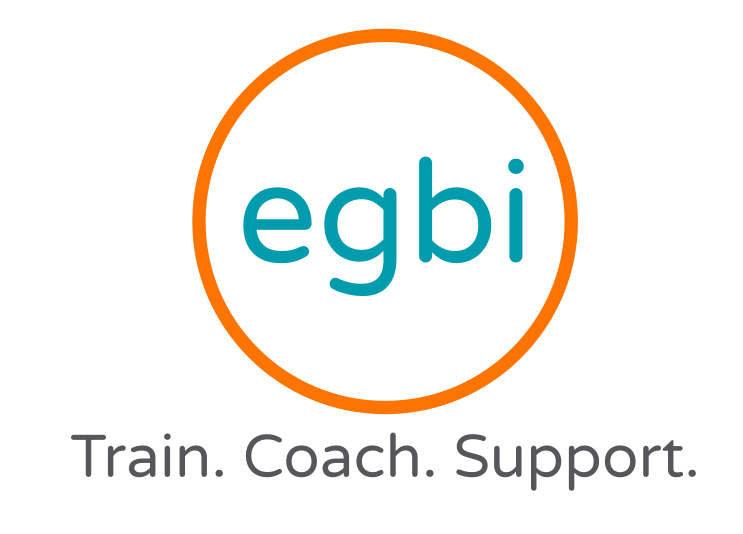by Monica Peña | Aug 3, 2022 | Business Tips
By Alison Flangel
Working with Google Analytics comes with an abundance of features. Below is a brief explanation on two of the advanced features that are offered on Google Analytics so you can best take a look at this data for your business.
- Dimensions
Dimensions essentially describe your data, as each dimension used can describe a different value. Secondary dimensions are used to view data with granularity, because an additional dimension is being added to your report. You can use Secondary dimensions to tell Google Analytics what you want displayed in a custom report. - Segments
Segments are groupings of your data within Google Analytics. Various segments in Analytics can be isolated in order to closely identify the trends in your business. Segments can be used in order to enhance your understanding of the activities of a specific audience, or in order to create marketing campaigns to target groups. When on Google Analytics, use the “explorations” segment to build your dimensions and segments. Within explorations you will find the “Segment Builder” which allows you to create various groupings of users, sessions and events.
by Monica Peña | Aug 3, 2022 | Business Tips
By Alison Flangel
In our previous blog, Google Analytics for Your Business Website , we explored the basics of Google Analytics. In this article, we are going to dive into how using Google Analytics data can help you to complete your business goals.
Step 1 = Outline Goals
It is important to outline goals in order to clearly target what you are trying to achieve. Without an outline, the process of completing goals can get confusing and muddy. One great method of outlining goals is using the SMART goal method. Check out our recent blog post for more information on how to create your own SMART goals .
Step 2 = Ask Questions
Google Analytics provides an abundance of data about your business. It is important when planning out a goal to think about what types of data you need to support your intention. There are four main questions that are important to ask …
- Reach: Who is your audience – What are people searching for? How do they find you online?
- Convert: Do leads become customers – Which channels drive conversions? What calls-to-action drive conversions?
- Engage: Can visitors find answers – What do people do once they find out about your business? How do people interact with you online?
- Sustain: Are customers loyal – Do people continue to engage with your business online? Do you respond quickly to customer inquiries?
Step 3 = View Reports
This step involves looking at all of your Google Analytics data, and determining how you can find the answers to your questions from step 2. Without a plan of how to find the data you need, you will likely get overwhelmed. There are a few different types of reports that you can drawinformation from:
- Realtime = This type of report allows you in real time to monitor site traffic from new content that you post. This allows you to watch goal completions as you try out different changes to your site.
- Acquisition = Acquisition reports allows you to understand how visitors arrive or your site. For example) mobile app, website, tablet, etc…
- Engagement = This report gives you information on what consumers are doing on your site. Engagement reports show you data on how long sessions are, the pages and screens customers have open, and the conversions that individuals use.
- Monetization = Measures the amount of revenue that your business generates. This includes seeing how users interact with various items, and measuring purchase and advertising funnels.
- Demographics = Demographics tell you the types of people who are visiting your side. Information is organized by age, location, gender, and language.
- Retention = the retention report measures the loyalty of your customer base. In other words, how frequently and for how long do people engage in with your site after their initial visit.
by Monica Peña | Aug 3, 2022 | Business Tips
By Alison Flangel
In the modern age of technology, there are hundreds of technological tools that exist for small business owners to utilize online. One of the greatest programs currently out there is Google Analytics. Google Analytics is a web analytics service that provides basic statistics, as well as tools for search engine optimization (SEO). Google Analytics is free to anyone with a Google account.
To begin, it is important to highlight the reasons why analytics are important for small businesses:
- The use of Google Analytics can be used to track website traffic, and collect visitor insights. This means that as a small business owner, you will be able to see how often and how many people are viewing your website.
- Google Analytics can track the success of marketing campaigns, through discovering patterns and trends in user engagement. For example, if your company is doing a marketing campaign on your website for a new product, Google Analytics is able to determine how often consumers are buying this product.
- It is important to understand the demographics of the type of customers that your small business is catering to; Google Analytics contains software that collects the demographics of visitors.
How does Google Analytics Work?
Google Analytics collects user data from website visitors through the use of something called page tags. Page tags are inserted into the coding of website pages through JavaScript software. Essentially, the tag that is coded into the webpage collects data and sends it to Google’s data collection server. Through this server, Google Analytics is able to report data of all kinds. For consumer safety, Google Analytics relies on cookies … the system can not collect data for users who have cookies disabled.
Things to look for in your Google Analytics Report: - Dimensions = Dimensions in Google Analytics are categorical variables. Some examples include colors and names. Below are some examples of important dimensions to look out for on your Google Analytics Report.
- Browser: the specific type of browser your site is being viewed on. Examples include safari and chrome.
- Location: the geographic location of where consumers are viewing your site.
- Landing page: the first web page that users see when they get onto your website.
- Device: the type of device your website is being viewed on.
- Customer type: this determines if your customer is a new or returning viewer.
- Metrics = Metrics in Google Analytics are quantitative variables. Some examples include
population and age. - Sessions: the total amount of time that a user is active on your site.
- Pageviews: total number of pages that are viewed or loaded when someone visits your website.
- Conversions: determines if visitors are engaging with marketing and design efforts throughout your website (moving through the expected steps of creating a sale).
- Bounce rate: the percentage of times on your website in which users only viewed a single page before closing out.
- Session duration: measures the average length of how long a consumer spends on your website.
Tips to Improving Analytic Numbers: - Before checking into Google Analytics, ensure you have specific action items that you want to address. Checking data aimlessly can be a waste of time, and make things more confusing than needed.
- Have your top reports emailed to you … oftentimes Google Analytics takes a long time to extract data that is actually useful. Instead of browsing through Analytics for hours, you can create custom reports of the information that you actually want to see. Then, this data is emailed directly to your inbox.
- Don’t let yourself fall into a marketing rut! Consumers love exciting changes; make sure that you update your website at different points throughout the year to keep customers on their toes.
- Google Analytics can be confusing and overwhelming at times … don’t hesitate to ask for help. Google Analytics has a 24 hour support website that will answer your questions about anything and everything.
by intern | Aug 3, 2022 | Business Tips
Por Alison Flangel
Google Ads son una gran forma de promocionar tu negocio y productos. Conectando tu cuenta de Google Ads con tu cuenta de Google Analytics ayuda a los propietarios de negocios a aprender sobre lo que pasa después de que los usuarios deciden dar clic en sus anuncios.
¿Por qué conectarse a Google Analytics?
Google analytics te permite dirigirte a usuarios específicos basándose en su conducta y patrones anteriores en el internet. Esto quiere decir que cuando enlazas Google Analytics con Google Ads podrás promocionar objetivamente tus promociones hacia cierto tipo de clientes. Además, Google Analytics te ayuda a entender el tráfico de tu Google Ads a mayor escala. Con Analytics podrás determinar si las palabras clave en tus promociones están fomentando ventas y determinar en gran medida patrones en el tráfico de tus anuncios.
Como vincular Google Analytics a tu Google Ads:
- Crea una cuenta para cada producto que pretendas promocionar.
- Una vez hecho esto, presiona la pestaña de “Admin” en Google Analytics
- En la columna “Propiedad” da clic en “Vinculación de Google Ads”.
- Una vez que se ha dado clic, podrás ver entonces todas las cuentas de todos los productos que has creado. Desde aquí, da clic en tantas páginas de productos que desees vincular y después presiona “Listo”
Traducido al español por Daniela Ariza. Para leer el artículo en inglés, haga clic aquí.
by Monica Peña | Aug 2, 2022 | Business Tips
By Alison Flangel
SMART goals are used in the professional world to define and guide the importance of goal setting. As a small business owner, creating strong and attainable goals is essential for success. Below, we will walk through what SMART goals are, and tips for creating your own!
What are SMART goals?
SMART goals have five components …
S = Specific: Well-defined and clear goals with a purpose. This includes questions such as: who is involved in this goal, what do I want to accomplish, where is this goal to be achieved, and when do I want to achieve this goal.
M = Measurable: Includes criteria that measures progress toward the end goal. Measurable goals specify indicators of progress, as well as tools to determine if a goal has been met.
A = Attainable: Not impossible to achieve, something that is realistic. When thinking about attainability, it is important to ask yourself if you have the resources and capabilities to achieve the goal at hand.
R = Relevant: Within reach and aligns with your business targets. To determine if your goal is realistic, ask yourself if your goal is reachable given the time and resources you have available to you.
T = Time-Based: Includes a timeline that is clearly defined with a start and end date. When creating goals as a small business owner, it is important not to rush the process. Creating a timeline that is reasonable based on your own abilities is essential.
Why should you use SMART goals as a small business owner?
- SMART goals provide structure to your business. Whether you are working on a specific project, or want to achieve personal growth, creating a SMART goal helps to outline clearly what you want to achieve.
- It is easy to track the progress of your goals using the SMART method. Closely tracking the developments within a goal can not only help you stay organized, but more importantly stay motivated to hit your deadlines.
- It is easy to get overwhelmed when attempting to complete a big goal. Using the SMART structure, each part of your project is clearly outlined, which creates a non-stressful work mindset.
by Monica Peña | Aug 2, 2022 | Business Tips
By Alison Flangel
Retaining customers is one of the most important aspects of being a successful business owner. Repetitive clients are what make local businesses strong competitors. Below are some tips on how to keep customers retention rates high!
- Create an online presence
Creating an online presence is an easy way to keep up your customer retention rates. Creating an e-newsletter or email list for customers to subscribe to is a great simple way to encourage customers to return to your business. Additionally, interacting with regular customers on various social media platforms is a great way to create customer loyalty. Connecting with new customers on media channels will help them get to know your business better very quickly. - Learn about your customers
It is important to take time to learn about your new customers, as they learn about your business. Consider taking steps such as adding a poll or survey to your email lists, to learn about your customers’ interests and preferences. Customers are more likely to return if they feel as though you personally appreciate their business. - Entice customers with events and special offers
Deals and promotions are a great motivator to bring people back to your business. Brainstorm events or special deals that you can offer to your customers, which will likely bring even more new individuals into your business. Whether this means a guest speaker, happy hour event, or product sale, customer retention rates will soar. - Create a loyalty program
A customer loyalty program is a strong pillar in increasing customer retention rates. These programs reward repeat customers by giving them incentives to come back and support your business. Customer loyalty programs make individuals feel special through giving them a sneak peak at new products, or exclusive offers and deals. - Be honest and set realistic expectations
Being straightforward with your customers is essential if you want to improve your customer retention rate. Being honest can have a huge impact on your business’ ability to keep customers returning. One example of this is shipping times; while most businesses can not compete with Amazon’s shipping rates, you should always be honest with your customers on how long it will take for products to arrive. Keeping customers informed on the reality of a situation makes them feel as though their money and time was well spent.